Machine learning is the backbone of AI, powering systems from recommendation engines to self-driving cars. But what does it really involve? Let’s break it down in 5 minutes—with Python code examples using Kaggle Datasets to get you started! 🛠️✨
🎯 What is Machine Learning?
Machine Learning (ML) is a subset of AI that enables systems to learn patterns from data and make decisions without explicit programming. It comes in three main types:
- Supervised Learning: Learn from labeled data (e.g., predict house prices).
- Unsupervised Learning: Discover hidden patterns (e.g., customer segmentation).
- Reinforcement Learning: Learn from interactions with the environment (e.g., game AI).
🛠️ Key Steps in a Machine Learning Workflow
1️⃣ Collect Data
We’ll use Kaggle’s Titanic Dataset, a classic dataset for beginners.
pip install kaggle
Download the dataset via Kaggle’s API:
kaggle datasets download -d heptapod/titanic
2️⃣ Load and Explore the Dataset
import pandas as pd
# Load the Titanic dataset
data = pd.read_csv("titanic.csv")
# View the first few rows
print(data.head())
# Check for missing values
print(data.isnull().sum())
3️⃣ Preprocess Data
Handle missing values and encode categorical variables:
# Fill missing Age values with the median
data["Age"].fillna(data["Age"].median(), inplace=True)
# Encode 'Sex' column as numeric
data["Sex"] = data["Sex"].map({"male": 0, "female": 1})
# Drop unnecessary columns
data.drop(["Name", "Ticket", "Cabin"], axis=1, inplace=True)
print(data.head())
4️⃣ Split Data into Training and Testing Sets
from sklearn.model_selection import train_test_split
# Define features and target variable
X = data.drop("Survived", axis=1) # Features
y = data["Survived"] # Target
# Split the dataset
X_train, X_test, y_train, y_test = train_test_split(X, y, test_size=0.2, random_state=42)
5️⃣ Train a Machine Learning Model
Use a Random Forest Classifier to predict survival:
from sklearn.ensemble import RandomForestClassifier
from sklearn.metrics import accuracy_score
# Train the model
model = RandomForestClassifier(n_estimators=100, random_state=42)
model.fit(X_train, y_train)
# Make predictions
predictions = model.predict(X_test)
# Evaluate the model
accuracy = accuracy_score(y_test, predictions)
print(f"Model Accuracy: {accuracy * 100:.2f}%")
6️⃣ Visualize Results
import matplotlib.pyplot as plt
from sklearn.metrics import confusion_matrix, ConfusionMatrixDisplay
# Plot the confusion matrix
cm = confusion_matrix(y_test, predictions)
disp = ConfusionMatrixDisplay(confusion_matrix=cm, display_labels=model.classes_)
disp.plot(cmap="Blues")
plt.show()
🌟 What You’ve Learned
- Loaded Data: From Kaggle’s Titanic Dataset.
- Preprocessed Data: Handled missing values and encoded categorical features.
- Trained a Model: Built a Random Forest classifier.
- Evaluated Results: Assessed the model with accuracy and confusion matrix.
💡 Real-World Applications
- Healthcare: Predicting disease risk based on patient data.
- Finance: Fraud detection in transactions.
- E-commerce: Recommending products to users.
🌍 Tips for Beginners
- Start with Kaggle Datasets: Use beginner-friendly datasets like Titanic or Iris.
- Focus on Fundamentals: Learn the basics of data preprocessing and model evaluation.
- Build Projects: Apply your skills to solve real-world problems.
💬 What excites you most about machine learning? Have you tried any Kaggle projects yet? Share your ideas or questions in the comments. Let’s explore the power of ML together! 💡👇
#MachineLearning #Python #Kaggle #DataScience #AI #TechInnovation