Deploying machine learning models is a critical step in turning your experiments into real-world applications. With Flask, you can easily build a lightweight web application to showcase your machine learning models. Whether it’s a predictive analytics tool, image classifier, or recommendation engine, Flask makes deployment simple and effective.
In this post, we’ll explore how to build and deploy a Flask app that integrates a machine learning model. Let’s dive in! 🛠️✨
🎯 What We’ll Build
A Flask web app that:
- Accepts user input through a web interface.
- Processes the input using a trained machine learning model.
- Displays predictions or results in a user-friendly format.
🛠️ Setup
Install Required Libraries
pip install flask scikit-learn pandas joblib
Prerequisites
- A trained machine learning model saved as a
.pklor.joblibfile. - Basic knowledge of Python and Flask.
🚀 Python Code: Building the Flask App
Step 1: Train and Save Your Model
Let’s assume we’re building a simple app to predict housing prices.
from sklearn.linear_model import LinearRegression
from sklearn.datasets import load_boston
from sklearn.model_selection import train_test_split
import joblib
# Load dataset
data = load_boston()
X, y = data.data, data.target
# Split dataset
X_train, X_test, y_train, y_test = train_test_split(X, y, test_size=0.2, random_state=42)
# Train model
model = LinearRegression()
model.fit(X_train, y_train)
# Save model
joblib.dump(model, "housing_price_model.pkl")
print("Model saved as housing_price_model.pkl")
Step 2: Create the Flask App
Create a file called “app.py”:
from flask import Flask, request, jsonify, render_template
import joblib
import numpy as np
# Load the trained model
model = joblib.load("housing_price_model.pkl")
# Initialize Flask app
app = Flask(__name__)
@app.route("/")
def home():
return render_template("index.html") # Simple HTML form for user input
@app.route("/predict", methods=["POST"])
def predict():
# Parse input features from the request
input_features = [float(x) for x in request.form.values()]
input_array = np.array(input_features).reshape(1, -1)
# Make prediction
prediction = model.predict(input_array)[0]
# Return result
return jsonify({"prediction": round(prediction, 2)})
if __name__ == "__main__":
app.run(debug=True)
Step 3: Create a Simple HTML Form
Create a file called “templates/index.html”:
<!DOCTYPE html>
<html>
<head>
<title>Housing Price Predictor</title>
</head>
<body>
<h1>Predict Housing Prices</h1>
<form action="/predict" method="post">
<label>Enter features (comma-separated):</label><br>
<input type="text" name="features" placeholder="Enter features here"><br><br>
<button type="submit">Predict</button>
</form>
</body>
</html>
🎨 How It Works
- Input: Users provide feature values through a web form.
- Processing: Flask processes the input and passes it to the trained model.
- Prediction: The model generates a prediction, which Flask displays in the web app.
🌟 Deploying Your App
You can deploy your Flask app to platforms like:
- Heroku: A simple and free platform for small apps.
- AWS Elastic Beanstalk: For scalable and production-ready apps.
- Docker: Containerize your app for easy deployment across environments.
💡 Why Use Flask for Machine Learning Deployment?
- Lightweight: Perfect for small to medium-sized ML applications.
- Simple Integration: Easily integrate with Python-based ML models.
- Customizable: Fully control the user interface and backend logic.
🌍 Use Cases
- Predictive Analytics: Build apps for forecasting and trend analysis.
- Personalization: Create recommendation engines for users.
- Education: Develop interactive tools to teach machine learning concepts.
💬 What kind of machine learning app would you build with Flask? Share your ideas or questions in the comments, and let’s discuss how to make ML deployment simple and impactful! 💡👇
#MachineLearning #FlaskApp #Python #MLDeployment #AIIntegration #TechInnovation